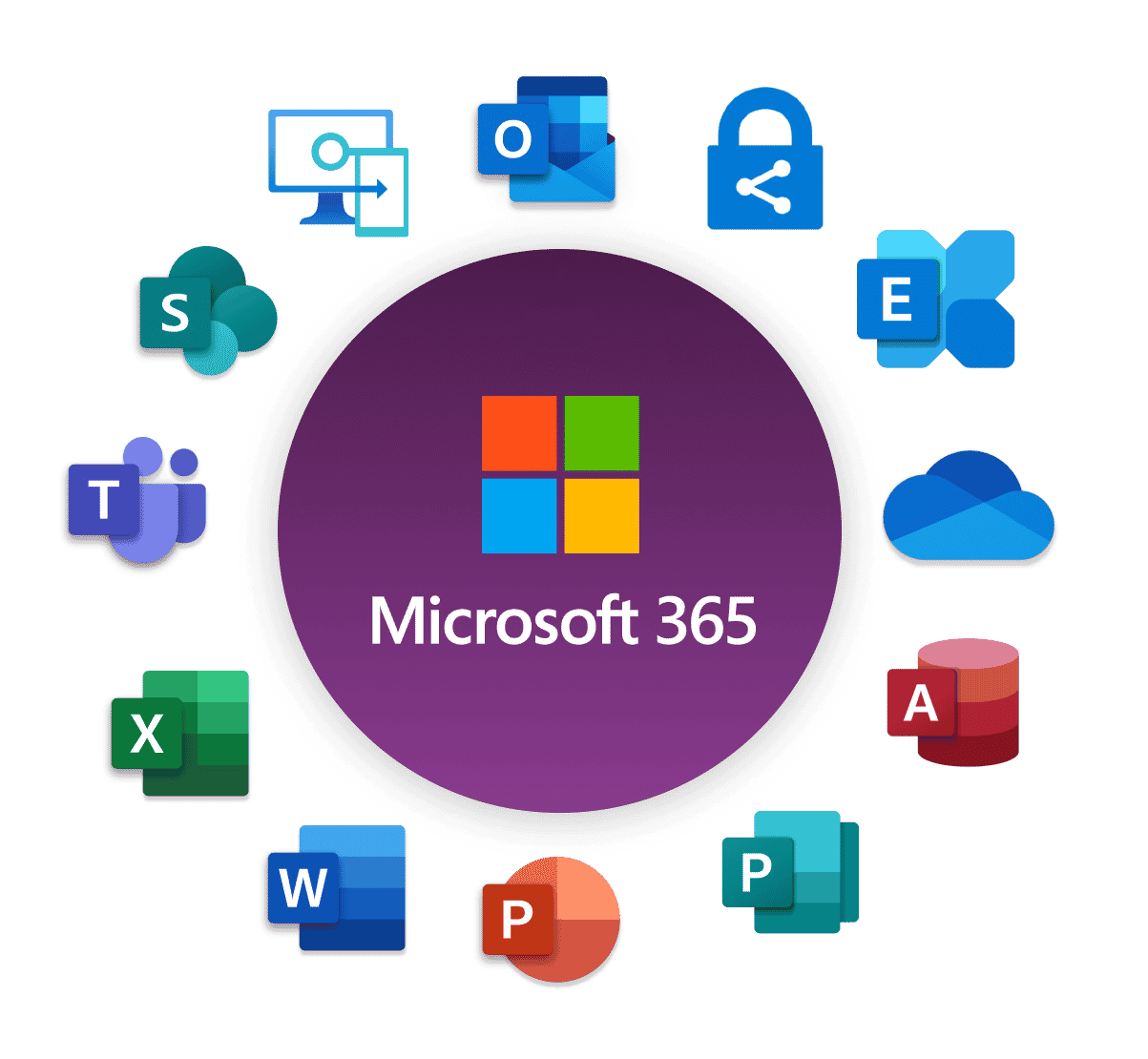
What is O365 and why is it good for your business
Office 365 (O365) is a cloud-based suite of productivity applications and services offered by Microsoft. It includes well-known tools like Word, Excel, PowerPoint, Outlook, Teams, and OneDrive, all designed to enhance collaboration and streamline workflows.
Overall, O365 is a powerful tool that can drive productivity, enhance collaboration, and improve efficiency in your organization.
Accessibility
O365 allows users to access applications and files from anywhere, on any device, promoting flexibility and remote work.
Collaboration
Tools like Teams and SharePoint facilitate real-time collaboration among team members, enhancing communication and project management.
Scalability
O365 offers various subscription plans that can easily scale with your business needs, whether you’re a small startup or a large enterprise.
Automatic Updates
With O365, you always have the latest features and security updates without the hassle of manual installations.
Enhanced Security
O365 includes built-in security features like data encryption, advanced threat protection, and compliance tools, helping to safeguard your sensitive information.
Cost-Effectiveness
By shifting to a subscription model, businesses can reduce IT overhead and only pay for the services they use. See pricing here..
Difference between Microsoft 365 and Office 365
The main difference between Microsoft 365 and Office 365 lies in the scope of services offered.
In summary, Microsoft 365 is a broader offering that combines Office 365 with additional services aimed at enhancing security, device management, and overall productivity for businesses.
Office 365
Focus on Productivity Applications
Office 365 is primarily a suite of productivity applications, including Word, Excel, PowerPoint, Outlook, and more.
Cloud Storage
It includes OneDrive for Business for cloud storage.
Collaboration Tools
Office 365 offers tools like Teams and SharePoint for collaboration.
Microsoft 365
Comprehensive Suite
Microsoft 365 encompasses everything in Office 365, but also includes additional services and features.
Windows and Security
It integrates Windows 10 or 11 licenses, advanced security features, and device management capabilities.
Business Management
It offers tools for business intelligence, analytics, and enterprise mobility management.
Mailbox Migration
Effortlessly move all emails, folders, and contacts to Office 365 with no data loss or downtime. We handle all mailboxes—whether you have dozens or thousands—using industry-best practices to ensure reliability and security.
Calendar Migration
Maintain your scheduling and appointments intact. Our team ensures that every calendar entry is accurately transferred, so your team can continue collaborating without missing a beat.
OneDrive Migration
Seamlessly migrate files and documents to OneDrive. We ensure that all data is securely transferred, preserving file structures and permissions, so your team can access everything they need from anywhere, at any time.
Migrate to 365
As a Microsoft Partner, we can assist you in migrating to Office/Microsoft 365 (O365). Regardless if your a single person or a multinational organisation, we have the qualifications, experience, skills & tools to migrate your business data, workflows onto the Microsoft Cloud services.
We use a step-by-step approach that we’ve solely developed to ensure minimal impact to your business.
With our expertise, you can transition to Office 365 seamlessly and confidently, maximizing your productivity in the cloud.

Assessment and Planning
We evaluate your current systems and data to create a tailored migration strategy that meets your needs.
Data Backup
Prior to migration, we ensure that all your data is securely backed up to prevent any loss during the transition.
Migration Execution:
Our team handles the technical aspects of the migration, including setting up O365 accounts, transferring data, and configuring settings for optimal performance.
Training and Support
We provide training sessions for your team to help them get accustomed to O365 tools, along with ongoing support to address any questions or issues.
Post Review
After migration, we conduct a review to ensure everything is functioning smoothly and to help you take full advantage of O365 features.